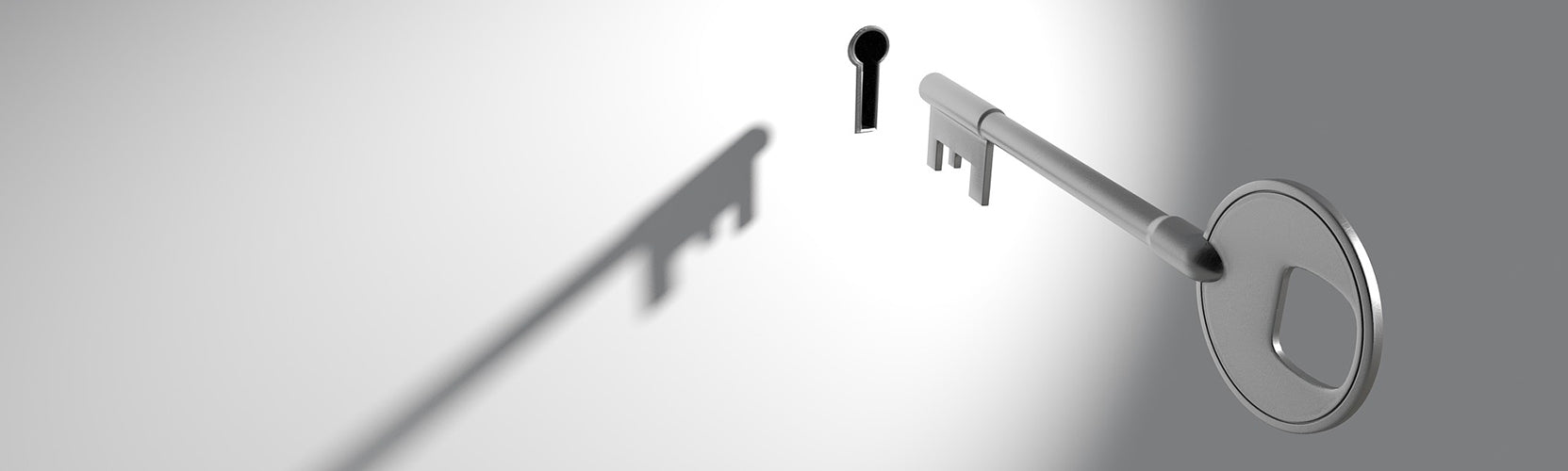
Accessibility 101 – Accessible Documents and Presentations
With many schools still participating in hybrid or fully remote class sessions or employees working from home, you may have noticed that accessibility for documents and presentations has come to the forefront for many.
Are your documents accessible?
Why do they need to be accessible? Close your eyes – can you read the document on your computer screen?
A person with a reading or vision disability will need accessible documents and presentations. Whether they use a screen reader or text-to-speech program, if the document doesn’t include ease of use features, they will miss out on potentially important information.
Reading/Vision Accessibility Tips
- Use Microsoft Office Accessibility Checker

- If it’s a Google Doc, go to File – Download – Microsoft Word to use the Microsoft accessibility checker
- Where to find the checker:
- File Tab – Check for Issues – Check Accessibility
- Review Tab – Check Accessibility
- Please take a closer look at this video on how to access and have it running all the time.
- The Accessibility Checker will give you four levels of rules to correct in your document:
- Error: content that will make the document very difficult or impossible to read and understand will be flagged as an error
- Warning: content may cause the document difficult to understand
- Tip: content that is understandable but could be presented in a better way
- Intelligent Services: content that is automatically made accessible by AI (artificial intelligence) but should be reviewed for accuracy
- The Checker tells you why you should fix it and how to fix any issues that are found.
Join our email list to receive our follow-up emails with information about accessible presentations and more.

Leave a comment