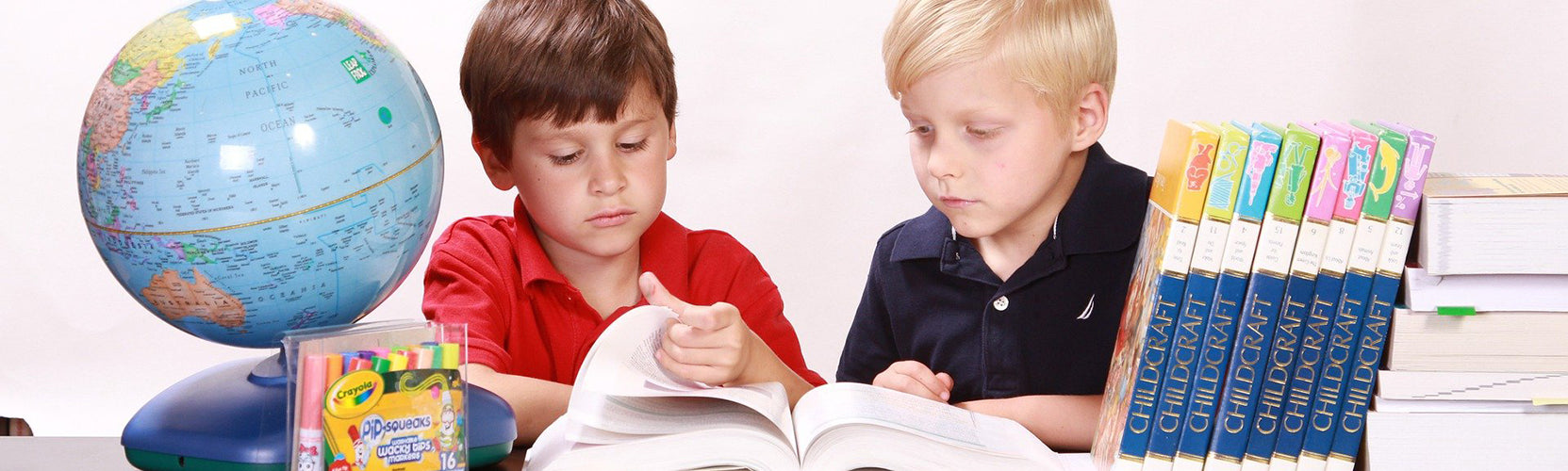
A Plethora of Apps for Learning Disabilities
The world of assistive technology has exploded in recent years. This is both exciting and overwhelming with the numerous options to wade through. It seems we are now at the phase of AT where we can say, “You name it, they’ve got it!” One area exploding with many options is apps and extensions for students with learning disabilities.
There’s an App for that!
Whether the student needs help with reading, writing, math, or organization, there are AT options available to assist. Below are my Top 5 Apps for LD.
Reading
Apps or extensions for reading support range from text-to-speech, decreasing distractions, dictionaries, visual tracking, and much more. These tools help students with reading fluency and comprehension. Snap&Read Universal reads websites, PDFs, Google Drive documents, and screenshots. Translate text when needed and use the dynamic text leveling feature to keep important information while making it readable for different reading levels. Check it out today.
Writing
Writing support can be voice typing, word prediction, pre-writing organization, spelling, and grammar. It’s also an excellent alternative to handwriting for students with physical disabilities. There are many to choose from, but emergent writers can build sentences using whole words and picture support with Clicker Sentences by Crick Software.
Reading & Writing
Combine reading and writing support into one app or extension, and you have a powerful tool! My favorite, by far, is TextHelp’s Read&Write. This is an excellent tool for students with dyslexia or those who are English Language Learners. Read&Write will read documents out loud, predict words with its robust and customizable word prediction, improve comprehension with the talking or picture dictionaries, use digital highlighters for studying or creating custom vocabulary lists, add voice notes, and so much more. TextHelp’s Read&Write is available for desktop, tablet, or Chrome.
Math
Digital math makes math accessible. My favorite math extension for Google Chrome is TextHelp’s EquatIO. Use math prediction to find the correct equation, handwrite on a touchscreen to convert handwritten answers to typewritten, and math-to-text allows students to speak their math equations or solutions. Teachers can use a smartphone or tablet to take a worksheet picture and convert it into an accessible digital format. Go to the Chrome Web Store to watch a video, learn more, and download.
Organization
Students with learning disabilities often struggle with remembering assignments and when they are due. My favorite is the free Google Keep. Students can take notes, create checklists, voice notes, add pictures, and color-code for additional organization. Check out the video that shows five features every student should know how to use.

Leave a comment