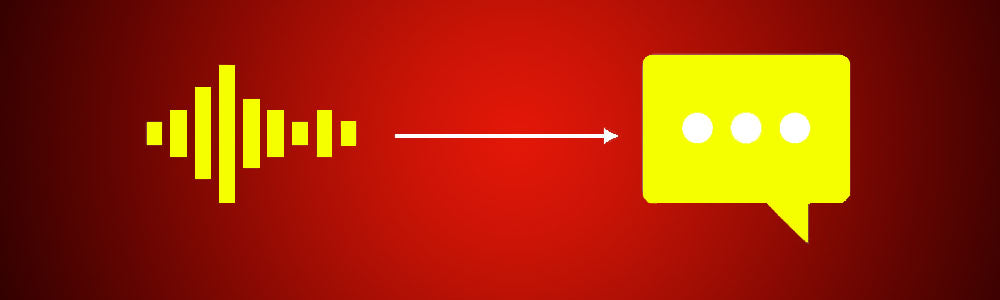
Five Considerations for Using Speech-to-Text as a Writing Tool in the Classroom
By Heather Maydak
Students who struggle with writing because of a learning, developmental, or physical disability may benefit from the use of speech-to-text. Also called speech/voice recognition and voice typing, you may wonder if this tool will work for your student. Just like we identify any other assistive technology options, we need to consider the Student, the Environment, and the Tasks before we consider the specific Tools. These four components make up the SETT Framework by Joy Zabala and are a staple for assessing for assistive technology.
- Identify student skills.
Does the student have a gap between writing skills and curriculum expectations? Writing skills, techniques, and strategies are essential. No matter the assistive technology selected, they should be taught and practiced because voice recognition does not replace writing instruction. Another skill to consider is the student’s articulation. If he has articulation deficits, voice typing should not be ruled out. The program will need additional training to achieve higher recognition rates, but it can be done. Last, the student’s working memory will be an important skill to remember what they want to write.
- Identify the environments.
In a classroom setting, the use of voice typing can disrupt other students. Background noise may also affect the recognition accuracy. When the student is in a quieter setting, voice typing will work best. However, in any setting, it is highly recommended that the student uses a noise canceling microphone.
- Identify the writing tasks.
Not all writing tasks will be conducive to the use of speech-to-text. Pre-writing tasks may continue to be completed using paper and pencil. Does the student only need voice typing for longer assignments? Or will the student benefit from voice typing for all writing tasks. The team, with the student, will decide which tasks to test using speech-to-text.
- Identify training needs.
All team members, including the student, should receive software and voice typing training. Writing strategies should always be included in this process. Include a lot of practice opportunities.
- Identify implementation strategies.
The main area of assistive technology that generally is forgotten about is the implementation process. Each step of implementation is important and should not be overlooked. A written implementation plan creates a roadmap for the team to follow.

Leave a comment